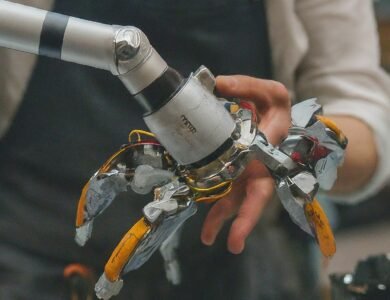How to Use Animation to Elevate Your YouTube Visuals

In the rapidly evolving world of YouTube content creation, standing out in a sea of videos can be a daunting task. Grabbing your audience’s attention not only requires compelling content but also engaging and dynamic visuals that differentiate your channel. This is where animation comes into play, transforming ordinary videos into captivating stories that resonate with viewers.
The Power of Animation in YouTube Videos
Animation holds the unique ability to bring ideas to life in ways live-action videos cannot. It breaks down complex concepts into enjoyable, easy-to-understand visuals, adds a layer of professionalism, and significantly boosts viewer engagement. Channels like Kurzgesagt and TED-Ed have mastered the art of animation, using it to educate, entertain, and engage millions of subscribers.
Types of Animation for YouTube Videos
YouTube content creators have a variety of animation styles at their disposal, each offering distinct advantages:
- 2D Animation: Classic and widely used, 2D animation is perfect for storytelling and can vary from simple designs to complex scenes.
- 3D Animation: Offers depth and a more lifelike feel, ideal for product demonstrations, educational content, and gaming channels.
- Motion Graphics: Excellent for explainer videos, motion graphics focus on creating engaging movements and transitions to break down information in a visually appealing way.
Choosing the right type depends on your channel’s niche, message, and desired impact on the audience.
Tools for Creating Animation
Creating animations has become more accessible thanks to a wide range of software and apps designed for users with varying skills levels:
- Adobe After Effects: A powerhouse for motion graphics and animation, suitable for those with an intermediate to advanced skill level.
- Blender: An open-source, 3D animation suite with capabilities ranging from modeling to rendering, for users with a steep learning curve.
- Canva: Offers simple animation features for beginners looking to add basic animated elements to their videos.
Exploring these tools and dedicating time to learn animation principles can significantly enhance the quality of your YouTube visuals.
Integrating Animation into Your YouTube Content
Incorporating animation into your videos involves planning and creativity:
- Storyboard Your Ideas: Map out your video with sketches or a script to decide where animation can best enhance your message.
- Choose Your Software: Based on your storyboard, select the animation tool that best fits your project’s needs.
- Create and Integrate: Produce your animations and integrate them into your video using editing software like Adobe Premiere Pro or Final Cut Pro.
It’s essential to maintain a balance, ensuring the animation supports rather than overshadows your content.
Measuring Success: How to Analyze the Impact of Animation
The effectiveness of animation in your YouTube content can be analyzed through YouTube Analytics. Metrics such as watch time, view count, and engagement rate can provide insights into how your animated content performs. Channels that have incorporated animation often see increased viewer retention and subscriber growth, underlining the potent impact of well-executed visuals.
Conclusion
Animating your YouTube visuals is not just about making your videos look better; it’s a strategic decision that can elevate your content, making it more engaging, understandable, and memorable for your audience. Whether you’re just starting or looking to revamp your channel, experimenting with animation offers endless potential to captivate and grow your audience.
We encourage all YouTubecontent creators to explore the dynamic world of animation. Share your success stories or challenges faced during your animation journey. Together, we can learn, grow, and create more engaging content that stands out in the vast world of YouTube.